Customizing CDRs for Gateway Calls
The Gateway CDR Format table lets you configure CDR customization rules for Gateway-related CDRs that are generated by the device for the following:
| ■ | CDRs (media and SIP signaling) sent in syslog messages. For CDRs sent in syslog messages, you can customize the name of CDR fields. You can configure up to 128 Syslog CDR customization rules. |
| ■ | CDRs related to RADIUS accounting and sent in RADIUS accounting request messages. For RADIUS accounting CDRs, you can customize the RADIUS Attribute's prefix name and ID, for standard RADIUS Attributes and vendor-specific RADIUS Attributes (VSA). For example, instead of the default VSA name, "h323-connect-time" with RADIUS Attribute ID 28, you can change the name to "Call-Connect-Time" with ID 29. You can configure up to 40 RADIUS-accounting CDR customization rules. For more information on RADIUS accounting, see Configuring RADIUS Accounting. |
| ■ | CDRs stored locally on the device. For local storage of CDRs, you can customize the name of CDR fields. You can configure up to 64 locally-stored CDR customization rules. For more information on local storage of CDRs, see Storing CDRs on the Device. |
| ■ | CDRs (signaling only) sent to the REST server in JSON format using the device's REST API. You can configure up to 64 JSON CDR customization rules. For more information on CDRs and REST, see Configuring CDR Reporting to REST Server. |
Customizing the CDR means the following:
| ■ | Defining which CDR fields are included in the CDR. For example, if you configure only one customization rule for the Syslog CDR type with the Call Duration CDR field, the device generates these CDR types with only this single CDR field. |
You can also customize the CDR to include the User-Defined CDR fields whose value is obtained from SIP messages (e.g., a specific header), using Message Manipulation rules with call variables. The call variables store the value and then the device adds the stored value to these special CDR fields when the CDR is generated. You can configure up to five User-Defined CDR fields, titled "Var Call User Defined <1-5>", which you can optionally include in the CDR.
To obtain the values from the SIP message for these CDR fields, use the following call variable syntax in your Message Manipulation rules:
Var.Call.Dst.UserDefined<1-5>
To apply the Message Manipulation rule (set) to the incoming or outgoing SIP message, using the [GWInboundManipulationSet] or [GWOutboundManipulationSet] parameter, respectively.
For a configuration example, see CDR Customization using Call Variables Example.
| ■ | Changing the default name (title) of the CDR field. For example, you can change the title of the Call Duration CDR field to "Call Length". |
| ■ | (RADIUS Only) Changing the RADIUS Attribute's prefix name and ID, for standard RADIUS Attributes and vendor-specific RADIUS Attributes (VSA). |
| ● | If you don't customize the CDR for a specific CDR type, the device generates the CDR in a default format (fields and titles). For a detailed description of the fields that can be included in the CDR (customized and default), see CDR Field Description. |
| ● | To return to the default CDR format for a specific CDR type, remove all your customization rules of that CDR type. |
| ● | To view Gateway CDRs in the Web interface, see Viewing Gateway CDR History. |
| ● | The following standard RADIUS Attributes cannot be customized: 1 through 6, 18 through 20, 22, 23, 27 through 29, 32, 34 through 39, 41, 44, 52, 53, 55, 60 through 85, 88, 90, and 91. |
| ● | If the RTCP XR feature is unavailable (not licensed or disabled), the R-factor VoIP metrics are not provided in CDRs (CDR fields, Local R Factor and Remote R Factor) generated by the device. Instead, these CDR fields are sent with the value 127, meaning that information is unavailable. |
| ● | To customize CDRs for Test Calls, use the SBC CDR Format table (see Customizing CDRs for SBC Calls and Test Calls). |
The following procedure describes how to customize Gateway CDRs through the Web interface. You can also configure it through ini file [GWCDRFormat] or CLI (configure troubleshoot > cdr > cdr-format gw-cdr-format).
| ➢ | To customize Gateway CDRs: |
| 1. | Open the Gateway CDR Format table (Troubleshoot menu > Troubleshoot tab > Call Detail Record folder > Gateway CDR Format). |
| 2. | Click New; the following dialog box appears: |
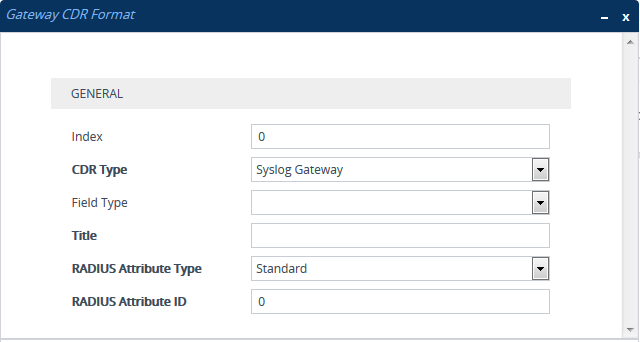
| 3. | Configure CDR format rules according to the parameters described in the table below. |
| 4. | Click Apply. |
An example of CDR customization rules configured in the table is shown below:
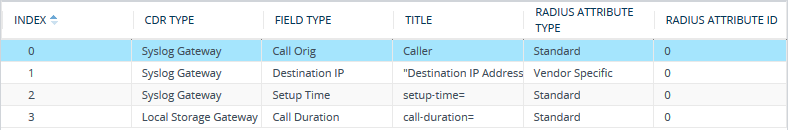
| ■ | Index 0: The default CDR field "Call Orig" for syslog is changed to "Caller". |
| ■ | Index 1: The default CDR field "Destination IP" for syslog is changed to "Destination IP Address" (enclosed by quotation marks). |
| ■ | Index 2: The default CDR field "Setup Time" for syslog is changed to "setup-time=". |
| ■ | Index 3: The default CDR field "Call Duration" for local CDR storage is changed to "call-duration=". |
Gateway CDR Format Table Parameter Descriptions
|
Parameter |
Description |
|||||||||||||||||||||||||||||||||
|---|---|---|---|---|---|---|---|---|---|---|---|---|---|---|---|---|---|---|---|---|---|---|---|---|---|---|---|---|---|---|---|---|---|---|
|
'Index' [Index] |
Defines an index number for the new table row. Note: Each row must be configured with a unique index. |
|||||||||||||||||||||||||||||||||
|
'CDR Type' cdr-type [CDRType] |
Defines the application type for which you want to customize CDRs.
|
|||||||||||||||||||||||||||||||||
|
'Field Type' col-type [FieldType] |
Defines the CDR field (column) that you want to customize. [300] CDR Type (default); [301] Call ID; [302] Session ID; [303] Report Type; [304] Media Type; [305] Accounting Status Type; [306] H323 ID; [307] RADIUS Call ID; [308] Blank; [309] Global Session ID; [310] Leg ID; [400] Endpoint Type; [401] Call Orig; [402] Source IP; [403] Destination IP; [404] Remote IP; [405] Source Port; [406] Dest Port; [407] Remote Port; [408] Call Duration; [409] Termination Side; [410] Termination Reason; [411] Setup Time; [412] Connect Time; [413] Release Time; [414] Redirect Reason; [415] Was Call Started; [416] IP Group ID; [417] IP Group Name; [418] SRD ID; [419] SRD Name; [420] SIP Interface ID; [421] Transport Type; [422] Signaling IP DiffServ; [423] Termination Reason Category; [424] Proxy Set ID; [425] IP Profile ID; [426] IP Profile Name; [427] Media Realm ID; [428] Media Realm Name; [429] SIP Termination Reason; [430] SIP Termination Description; [431] Caller Display ID; [432] Callee Display ID; [433] SIP Interface Name; [434] Call Orig RADIUS; [435] Termination Side RADIUS; [436] Termination Side Yes No; [437] Termination Reason Value; [438] Proxy Set Name; [439] Trigger; [442] Call End Sequence Number; [443] Alerting Time; [445] SIP Local Tag; [446] SIP Remote Tag; [447] Call Success; [448] Var Call User Defined 1; [449] Var Call User Defined 2; [450] Var Call User Defined 3; [451] Var Call User Defined 4; [452] Var Call User Defined 5; [500] Trunk ID; [501] B-Channel; [502] Conn ID; [503] Trunk Group ID; [504] Metering Pulses Generated; [505] Fax On Call; [506] Source Number Before Manipulation; [507] Source Number; [508] Source Number Type; [509] Source Number Plan; [510] Destination Number Before Manipulation; [511] Destination Number; [512] Destination Number Type; [513] Destination Number Plan; [514] Redirect Number Before Manipulation; [515] Redirect Number; [526] Redirect Number Type; [527] Redirect Number Plan; [516] Source Host Name Before Manipulation; [517] Source Host Name; [518] Destination Host Name Before Manipulation; [519] Destination Host Name; [520] PSTN Termination Reason; [521] Module And Port; [522] AOC Currency; [523] AOC Amount; [524] AOC Multiplier; [525] ISDN Line Type; [600] Channel ID; [601] Coder Type; [602] Packet Interval; [603] Payload Type; [604] Local Input Packets; [605] Local Output Packets; [606] Local Input Octets; [607] Local Output Octets; [608] Local Packet Loss; [609] Local Round Trip Delay; [610] Local Jitter; [611] Local SSRC Sender; [612] Remote Input Packets; [613] Remote Output Packets; [614] Remote Input Octets; [615] Remote Output Octets; [616] Remote Packet Loss; [617] Remote Round Trip Delay; [618] Remote Jitter; [619] Remote SSRC Sender; [620] Local RTP IP; [621] Local RTP Port; [622] Remote RTP IP; [623] Remote RTP Port; [624] RTP IP DiffServ; [625] Local R Factor; [626] Remote R Factor; [627] Local MOS CQ; [628] Remote MOS CQ; [629] AMD Decision; [630] AMD Decision Probability; [631] Latched RTP IP; [632] Latched RTP Port; [633] Latched T38 IP; [634] Latched T38 Port. |
|||||||||||||||||||||||||||||||||
|
'Title' title [Title] |
Defines a new name for the CDR field (for syslog) or for the RADIUS Attribute prefix name (for RADIUS accounting) that you selected in the 'Column Type' parameter. The valid value is a string of up to 31 characters. You can configure the name to be enclosed by quotation marks (single or double). For example, if you want the CDR field name to appear as 'Phone Duration', you must configure the parameter to 'Phone Duration'. You can also configure the CDR field name with an equals (=) sign, for example "call-connect-time=". Note:
|
|||||||||||||||||||||||||||||||||
|
'RADIUS Attribute Type' radius-type [RadiusType] |
Defines whether the RADIUS Attribute of the CDR field is a standard or vendor-specific attribute.
Note: The parameter is applicable only for RADIUS accounting (i.e., 'CDR Type' parameter configured to RADIUS Gateway). |
|||||||||||||||||||||||||||||||||
|
'RADIUS Attribute ID' radius-id [RadiusID] |
Defines an ID for the RADIUS Attribute. For vendor-specific Attributes, this represents the VSA ID; for standard attributes, this represents the Attribute ID (first byte of the Attribute). The valid value is 0 to 255 (one byte). The default is 0. Note:
If you configure the value to 0 and the RADIUS Attribute is not any of the ones listed above, the configuration is invalid. |